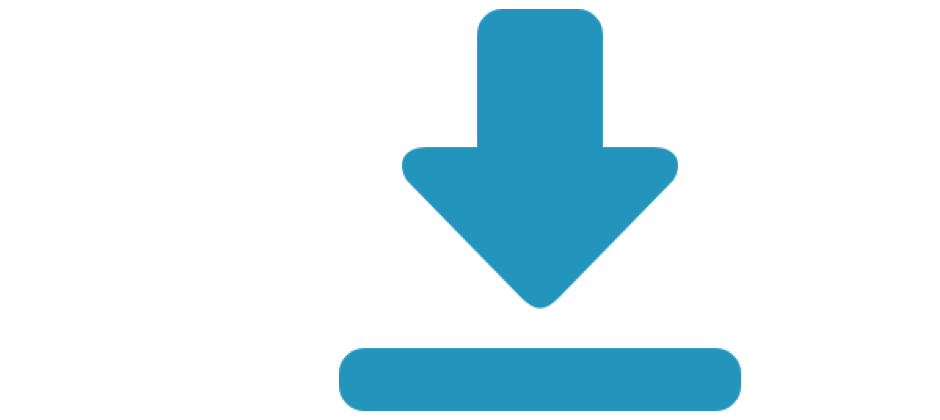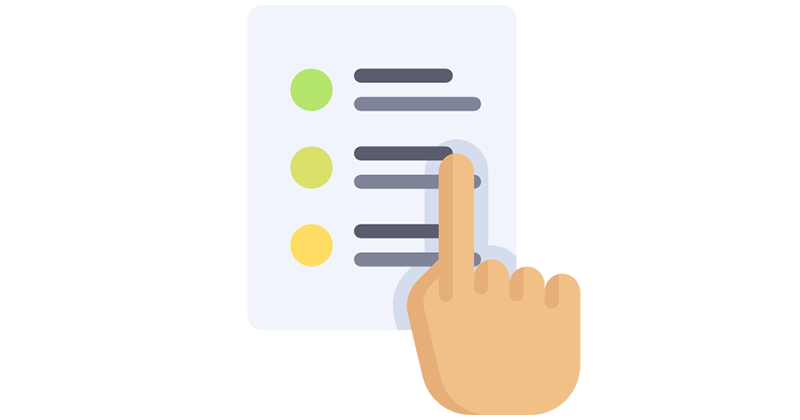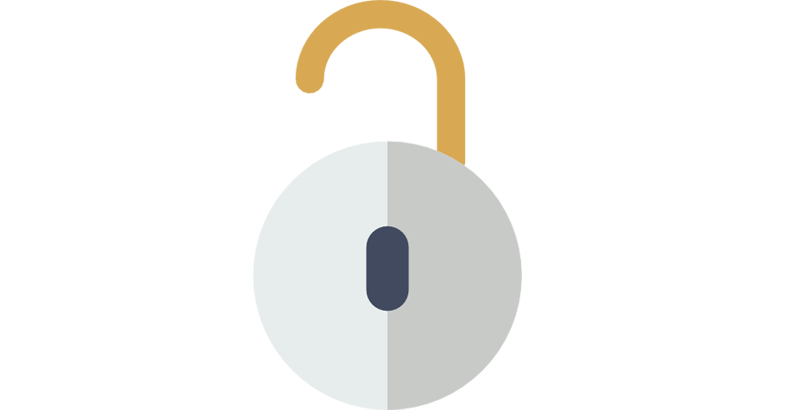Which devices does it supports?: The following models are supported on the activation screen. ( CDMA and GSM )
iPhone X, 8, 8 Plus, 7, 7 Plus, 6s, 6s Plus, 6, 6 Plus, 5s
iPad Mini 2, Mini 3, Mini 4, Air, iPad Pro 2017, iPad 6G, 7G

Which iOS versions does it supports?: Any version that supports jailbreak can be Bypass.

Any problems after the bypass?: You won't have any problems after bypass. All features will be work. ( Network, iMessage, FaceTime, Apple Store, iCloud, Notifications etc. )

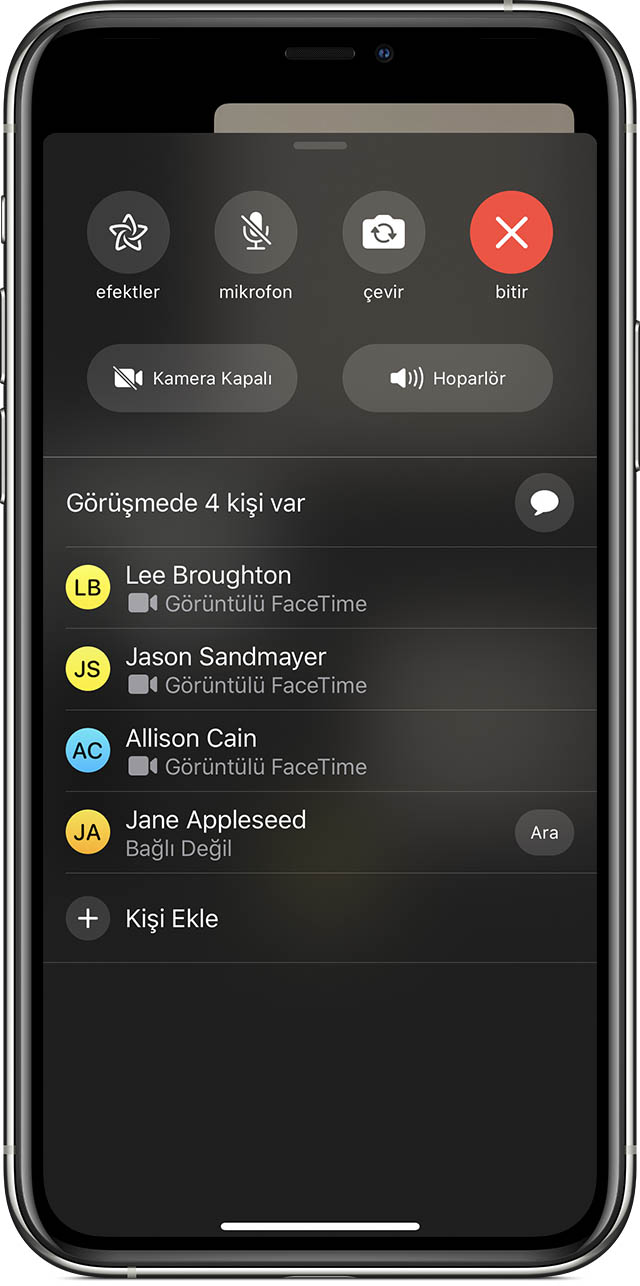


Can I Bypass on Mac or Windows?: Bypass access only works whit Mac. But after getting access, you can remote connection to Windows. ( Example: FlexiHub )
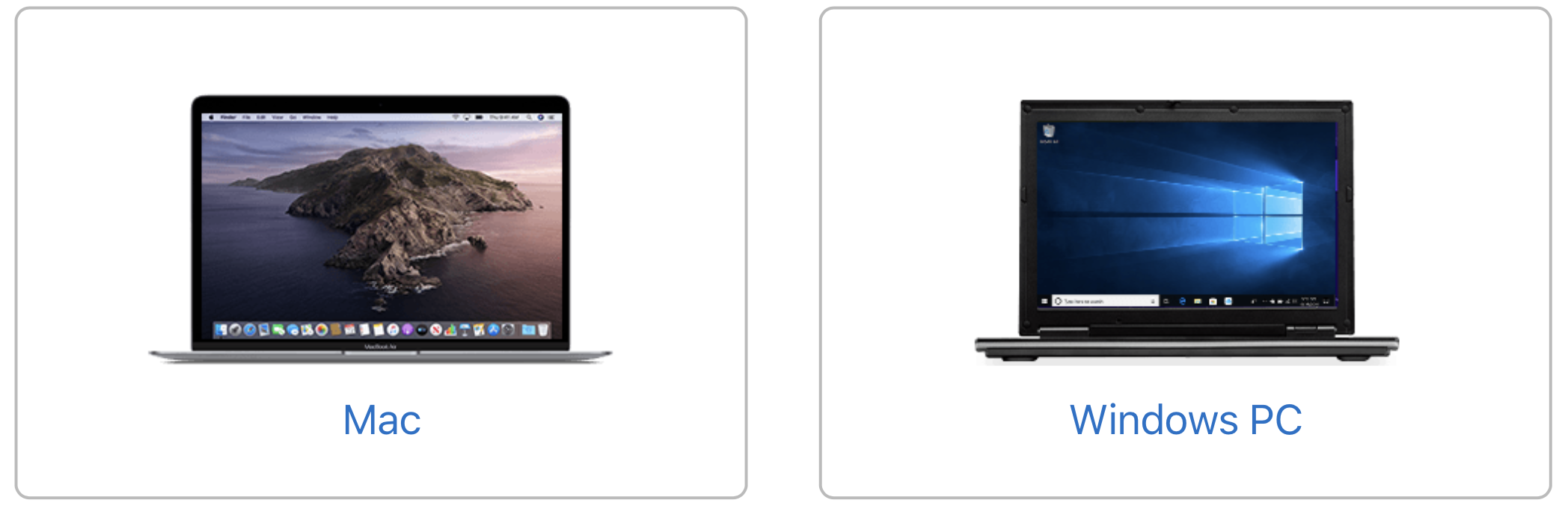

How long does the Bypass Process take?: Local devices take 2-5 minutes whit Access. Remote Bypass take 1 minutes. (Depending on Internet Speed)

After Bypass do i have to pay again if device is reset/restore?: 1 payment is enough. For same device lifetime no payment.

Go to Price List